Brady THT-BP Precision Manuel de l'opérateur
Naviguer en ligne ou télécharger Manuel de l'opérateur pour Imprimantes d'étiquettes Brady THT-BP Precision. Brady THT-BP Precision Operator`s manual Manuel d'utilisatio
- Page / 132
- Table des matières
- MARQUE LIVRES
- THT-BP Precision 1
- Table of Contents 4
- Appendices 5
- Trademarks 6
- Compliances 10
- Technical Specifications 11
- 1. Product Description 12
- Print Media 16
- Software 20
- 3. Unpacking 21
- Removing the Securing Devices 22
- 4. Printer Component Location 23
- 5. Connecting the Printer 27
- Connection to a Computer 28
- Switch on the Printer 29
- 6. Control Panel 30
- 7. Media Loading 38
- Preparation for Rewind Mode 39
- Loading Labels 40
- Loading Transfer Ribbon 48
- 8. Printer Configuration 52
- Local Settings 54
- Machine Parameters 56
- Print Parameters 60
- Interfaces 64
- Security 66
- 9. Test Options 68
- Short Status 70
- Status Print 72
- Font List 74
- Device List 76
- Printhead Profile 78
- Fig. 9o Printhead Profile 79
- ASCII Dump (Monitor) Mode 80
- Test Grid 82
- Fig. 9s Test Grid 83
- Label Profile 84
- 10. Memory Cards 86
- Preparing the Memory Card 88
- Writing to the Memory Card 88
- Key Assignment 97
- Special Key Functions 97
- [ALT] + key 98
- Character 98
- [ALT] + key 98
- 11. External Keyboard 100
- Prelimininary Tests 102
- Present Sensors 102
- Interface Cable for RS-232 104
- Parallel Interface Cable 105
- Error Messages 107
- Problem Solution 113
- General Cleaning 115
- Cleaning the Print Roller 115
- Cleaning the Printhead 116
- Replacing the Printhead 119
- Appendix F - Firmware Updates 125
- EU - Conformity Declaration 132
Résumé du contenu
Edition 2/05Transfer PrinterTHT-BP PrecisionOperator’s Manual
10 Transfer Printer THT-BP PrecisionCompliancesThe device complies with the following safety regulations :CE : The printer complies with the following
100 Transfer Printer THT-BP PrecisionThis page is intentionally left blank11. External Keyboard
A-1Transfer Printer THT-BP PrecisionAppendix A - Operation in Peel-off ModeComponents for the Peel-off ModeThe P-version printer types are specificly
A-2 Transfer Printer THT-BP PrecisionPrelimininary TestsThe media width and height given in the Technical Specifications are suggestedvalues for media
B-1Transfer Printer THT-BP PrecisionAppendix B - Pin Assignment of the Interface ConnectorsPin Assignment of the RS-232 InterfaceThe printer is equipp
B-2 Transfer Printer THT-BP PrecisionInterface Cable for RS-232To communicate with the printer, a standard RS-232 interface cable is used.If you have
B-3Transfer Printer THT-BP PrecisionPin Assignment of the Parallel Interface ConnectorThe printer provides a 36 pin connector for the parallel interfa
B-4 Transfer Printer THT-BP PrecisionThis page is intentionally left blankAppendix B - Pin Assignment of the Interface Connectors
C-1Transfer Printer THT-BP PrecisionAppendix C - Error Messages / Problem SolutionError MessagesThe printer is equipped with a self diagnostic system
C-2 Transfer Printer THT-BP PrecisionNon-Recoverable ErrorsDuring printing, an error has occured which cannot be cleared withoutcanceling the print jo
C-3Transfer Printer THT-BP PrecisionPossible CauseHardware errorThe data receive buffer is full but thecomputer is still sending data.Refers to the op
11Transfer Printer THT-BP Precision1. Product DescriptionTechnical SpecificationsPrintheadPrinthead Type : Direct thermal or thermal transferPrinthead
C-4 Transfer Printer THT-BP PrecisionError messageFile not foundFPGAmalfunctionHeadmalfunctionHead open *Head too hot *Invalid dataInvalid outlineInva
C-5Transfer Printer THT-BP PrecisionPossible causeThere are labels missing on themedia.The label size defined in the formatsent to the printer does no
C-6 Transfer Printer THT-BP PrecisionError messageProtocol error (*)Read errorROM malfunctionStructural errorUnknown cardVoltage errorWrite errorWrong
C-7Transfer Printer THT-BP PrecisionCause and SolutionShield for the transfer ribbon is not correctly adjusted.Make the adjustment according to chapte
C-8 Transfer Printer THT-BP PrecisionCause and SolutionPrinthead is dirty, clean the printhead (appendix D).Printhead is defective (failure of heating
D-1Transfer Printer THT-BP PrecisionAppendix D - Maintenance / CleaningThe BP Precision printers require very little maintenance.Most important, clean
D-2 Transfer Printer THT-BP PrecisionCleaning the PrintheadDuring printing, the thermal printhead will accumulate dirt such as paper dust orparticles
D-3Transfer Printer THT-BP PrecisionDuring operation of the printer, paper dust can accumulate on the label edgesensor. In some cases, this may lead
D-4 Transfer Printer THT-BP PrecisionThis page is intentionally left blank.Appendix D - Maintenance / Cleaning
E-1Transfer Printer THT-BP PrecisionThe printers are designed so the printhead replacement can be completedwithout making any adjustments.For BP Preci
12 Transfer Printer THT-BP PrecisionMaterial Width : 4.7 in (120 mm)Media Width : .5 to 4.6 in (12-116 mm)for peel-off mode : 1 to 4.6 in (25-116 mm)M
E-2 Transfer Printer THT-BP Precision5617Fig. E-2 Changing Printhead (I)1. Remove the media from the printer.2. Swing the lever (6) to the position s
E-3Transfer Printer THT-BP Precision18 9 10 8 11 66. Carefully unplug the printhead (1) from the connectors of the printheadcables (9 and 10).7. Conne
E-4 Transfer Printer THT-BP Precision12334567a7c87b9Appendix E - Replacing Assembly UnitsReplacing the Print Roller and the Rewind Assist RollerNOTICE
E-5Transfer Printer THT-BP Precision10 11 112134Appendix E - Replacing Assembly UnitsFig. E-5 Changing Print Roller and Rewind Assist Roller (II)5. R
E-6 Transfer Printer THT-BP PrecisionThis page is intentionally left blank.Appendix E - Replacing Assembly Units
F-1Transfer Printer THT-BP PrecisionAppendix F - Firmware UpdatesGeneral InformationOver a period of time, the printer's firmware is subject to c
F-2 Transfer Printer THT-BP PrecisionAppendix F - Firmware UpdatesFirmware Update from Memory CardPreparing the Memory Card1. Format a CompactFlash Ca
F-3Transfer Printer THT-BP PrecisionError Messages During the Firmware UpdateIn the event an error occurs during the updating process, the error code
F-4 Transfer Printer THT-BP PrecisionThis page is intentionally left blank.Appendix F - Firmware Updates
Transfer Printer THT-BP PrecisionIndexAADC malfunction C-3Adjustment of the label edge sensor 42Adjustment of the printhead support 45ASCII Dump mode
13Transfer Printer THT-BP Precision1. Product DescriptionInterfacesStandard :serial : RS-232 8 Bit; 1,200-230,400 Baudparallel : Centronics bi-directi
Transfer Printer THT-BP PrecisionIndexLLabel edge sensor 24f.,61f.,84f.Label edge sensor, adjustment 42Label edge sensor, cleaning D-3Label from card
Transfer Printer THT-BP PrecisionIndexRewinder, external 15Rewinder, internal 23Rewind guide plate 15,39,44Rewind mode 39,44Ribbon shield 24f.,50Ribbo
Transfer Printer THT-BP PrecisionEU - Conformity DeclarationWe declare herewith that as a result of the manner in which the machine designated belowwa
14 Transfer Printer THT-BP PrecisionBarcodesLineare Codes : Code 39, Code 93, Code 128 A,B,C, Codabar, EAN 8, EAN 13, EAN128, EAN/UCC 128, EAN/UPC Anh
15Transfer Printer THT-BP Precision1. Product DescriptionOptionsExternal Media Unwinder/RewinderFor operating large print jobs, external unwinders and
16 Transfer Printer THT-BP Precision1. Product DescriptionPrint MediaThe BP Precision printers can be run in a direct thermal or thermal transfermode.
17Transfer Printer THT-BP Precision1. Product DescriptionPrint Media for Direct Thermal PrintingThe material to be printed must comply with certain im
18 Transfer Printer THT-BP PrecisionItem BP Precision 200 BP Precision 300 BP Precision 600A Label width .5 - 4.6 (12-116) Peel-off
19Transfer Printer THT-BP Precision1. Product DescriptionTransfer RibbonThe choice of transfer ribbon plays an important role in the quality of printi
2 Transfer Printer THT-BP PrecisionW.H. BradyLindestraat 21Industriepark C39240 Zele BelgiumTel.: +32 52 457 811e-mail: [email protected] specificat
20 Transfer Printer THT-BP Precision1. Product DescriptionSoftwareThere are several methods to create formats and to send them to the printer.Below, a
21Transfer Printer THT-BP Precision2. General Safety InstructionsCAUTION !- The printer is built exclusively to print die-cut labels, continuous media
22 Transfer Printer THT-BP Precision123. UnpackingFig. 3 Removing the securing devicesRemoving the Securing Devices1. Place the printer on a solid fl
23Transfer Printer THT-BP Precision4. Printer Component Location4. Printer Component LocationFig. 4a General view1 - Cover2 - Warning label '&ap
24 Transfer Printer THT-BP Precision123456789101112134. Printer Component LocationFig. 4b Print mechanism Basic Devices with printhead open1 - Printh
25Transfer Printer THT-BP Precision4. Printer Component Location12345789 101112131415166Fig. 4c Print mechanism P-Versions with printhead open1 - Prin
26 Transfer Printer THT-BP Precision12345Fig. 4d Control panel1 - Display2 - Navigator pad with keys3 - Memory card LED4 - Memory card slot5 - Memor
27Transfer Printer THT-BP Precision125. Connecting the Printer5. Connecting the PrinterCAUTION !Make sure the printer is located where the unit or the
28 Transfer Printer THT-BP Precision12345. Connecting the PrinterConnection to a ComputerAs standard, the printer is equipped with a bi-directional pa
29Transfer Printer THT-BP Precision1Switch on the PrinterFig. 5c Switch on the printerAfter making all connections, power on the printer using the po
3Transfer Printer THT-BP PrecisionTransfer PrinterOperator's ManualTransfer PrinterOperator's ManualAll rights reserved, including those of
30 Transfer Printer THT-BP Precision6. Control PanelUse of the Control PanelThe control panel allows the operator the ability to control the operation
31Transfer Printer THT-BP PrecisionStructure of the Control PanelThe control panel consists of a graphic display (1) and the Navigator Pad (2)with fou
32 Transfer Printer THT-BP PrecisionFunctions of the Control Panel during PrintingSystem Mode ONLINEThe printer is switched ON and ready to receive da
33Transfer Printer THT-BP PrecisionSystem Mode PRINTThe printer is currently processing an active print job.In this mode, the transfer of data is poss
34 Transfer Printer THT-BP PrecisionSystem Mode FAULT-CORRECTABLEThe printer has encountered a fault during printing which is easily corrected bythe o
35Transfer Printer THT-BP PrecisionFunctions of the Control Panel in the Offline MenuThe Offline Menu contains options to set machine and print parame
36 Transfer Printer THT-BP Precision6. Control PanelFig. 6c Navigator Pad in the Offline MenuAfter switching from the "Online" mode into the
37Transfer Printer THT-BP Precision6. Control PanelFig. 6d Display during selection of a functionDuring selection of the test and service functions
38 Transfer Printer THT-BP Precision17. Media LoadingGeneral Information1. Pay attention to the specifications of the material indicated in chapter 1
39Transfer Printer THT-BP PrecisionPreparation for Rewind ModeThe P-version printers are prepared for the dispense mode an the tear-offmode. After mou
4 Transfer Printer THT-BP PrecisionTable of ContentsTrademarks ...
40 Transfer Printer THT-BP Precision1234891011127. Media LoadingLoading LabelsFig. 7c Label Loading in Tear-off Mode1. Open the cover (1).2. Loosen t
41Transfer Printer THT-BP Precision13Fig. 7d Feed path in Tear-off Mode8. Slide the media guide ring (6) inward until it lightly touches the side of
42 Transfer Printer THT-BP Precision3141579. To accommodate a variety of print jobs, the position of the label edgesensor (3) can be adjusted until it
43Transfer Printer THT-BP Precision7. Media Loading22 23 13 2419 20 21181716Fig. 7f Loading Labels from Roll in Peel-off mode12. For peel-off mode sw
44 Transfer Printer THT-BP Precision7. Media Loading25 26 23 13 24Fig. 7g Loading Labels from Roll in Rewind Mode17. For rewind mode, the rewind guid
45Transfer Printer THT-BP Precision12345When printing narrow label stock (width less than 60% of the maximum printwidth), it is possible that the prin
46 Transfer Printer THT-BP Precision1237654Loading Fanfold Labels1. Open the cover.2. Loosen the knurled screw (7) and slide the media guide (6) to it
47Transfer Printer THT-BP Precision7. Media Loading9. Slide the media guide ring (3) inward until it lightly touches the side of themedia strip.10. Lo
48 Transfer Printer THT-BP Precision34561277. Media LoadingNOTICE !For direct thermal printing no transfer ribbon is needed !1. Rotate the printhead l
49Transfer Printer THT-BP Precision1 274. Slide a cardboard core (1) onto the ribbon take up hub (2). Clamp thecore by rotating the knurled knob (3)
5Transfer Printer THT-BP Precision8. Printer Configuration ...
50 Transfer Printer THT-BP Precision12435Fig. 7m Adjustment of the Transfer RibbonIn the event that wrinkles appear in the transfer ribbon (1), which
51Transfer Printer THT-BP PrecisionThis page is intentionally left blank7. Media Loading
52 Transfer Printer THT-BP Precision8. Printer Configuration8. Printer ConfigurationOverviewThere are a variety of parameters that can be set to confi
53Transfer Printer THT-BP PrecisionOnline[Memory card]Test Setup Local settings CountryTimezoneDaylight savingSet dateSet timeMachine param. Printhe
54 Transfer Printer THT-BP PrecisionParameter MeaningCountry Set the display language and thedate and time format for thecountryDefault Setting: USA
55Transfer Printer THT-BP Precision8. Printer ConfigurationCountryThe "Country" parameter allows the setting of the LCD display language, wh
56 Transfer Printer THT-BP PrecisionParameter Meaning Printhead pos. Shift the print image on the labelX left to right.Default : 0.0 mmPrinthead pos.
57Transfer Printer THT-BP Precision8. Printer ConfigurationParameter Meaning Cutter(Only displayed if the cutter is attached) Applicator(Only displa
58 Transfer Printer THT-BP PrecisionPrinthead position YUsing this setting will shift the entire print image up or down the label. Thisparameter shoul
59Transfer Printer THT-BP PrecisionDemand sensor - Limit peel-off spd.This parameter allows to limit the print speed in peel-off mode to 4 ips(100mm/s
6 Transfer Printer THT-BP PrecisionTrademarksCentronics ® is a registered trademark owned by Centronics Data ComputerCorporation.Macintosh-Computer i
60 Transfer Printer THT-BP PrecisionPrint Parameters1. Switch from "Online" mode to the Offline Menu by pressing the key.2. Select the &qu
61Transfer Printer THT-BP PrecisionParameter MeaningWarn level Setting the threshold diameter for theribbon warning message "ribbon end"Defa
62 Transfer Printer THT-BP PrecisionPrint speedThis parameter allows the adjustment of the print speed. This adjustment alsoaffects the printer test
63Transfer Printer THT-BP Precision8. Printer Configurationor tear off the last label at the tear-off plate. When a new print job is started,the labe
64 Transfer Printer THT-BP PrecisionParameter Meaning Character set Select the character set tableDefault : Windows 1252IEEE1284 Bidirectional parall
65Transfer Printer THT-BP Precision8. Printer ConfigurationCharacter setThe parameter defines how different characters (symbols, letters, specialchara
66 Transfer Printer THT-BP PrecisionParameter Meaning PIN Set, erase, change a PIN number toprotect certain functionsDefault : OffSecurityTable 8f O
67Transfer Printer THT-BP PrecisionThis page is intentionally left blank8. Printer Configuration
68 Transfer Printer THT-BP Precision9. Test OptionsOverviewThe printer is equipped with several test options. These options make itpossible for the u
69Transfer Printer THT-BP Precision Online [Memory Card]Test Short statusStatus printFont listDevice listPrinthead profile*ASCII Dump ModeTest gridLa
7Transfer Printer THT-BP PrecisionA General Guide to the DocumentationThis manual contains the description and usage instructions for the TransferPrin
70 Transfer Printer THT-BP PrecisionShort StatusThe "Short status" option offers a convenient method for retrieving and viewinginformation a
71Transfer Printer THT-BP Precision5. To leave the "Short status" display and return to the "Test" menu, press the key.9. Test Opt
72 Transfer Printer THT-BP Precision9. Test OptionsStatus PrintWhen selecting the "Status print" option, an internal test sample will be pri
73Transfer Printer THT-BP PrecisionABDCEF9. Test OptionsFig. 9l Status Print
74 Transfer Printer THT-BP Precision9. Test OptionsFont ListThe important parameters of the fonts available in the printer are printed as atable. The
75Transfer Printer THT-BP Precision9. Test OptionsThe definition of the parameters printed on the font list are as follows:No. : Font number for the f
76 Transfer Printer THT-BP Precision9. Test OptionsDevice ListThe hardware components installed in the printer and the optional devicesconnected to th
77Transfer Printer THT-BP Precision9. Test OptionsThe meaning of the details printed on the device list are as follows:CPU : Type and serial number of
78 Transfer Printer THT-BP PrecisionPrinthead ProfileNOTICE !The test option "Printhead profile" is not available for BP Precision 600 !When
79Transfer Printer THT-BP Precision9. Test OptionsFig. 9o Printhead Profile
8 Transfer Printer THT-BP Precision1. Product DescriptionGeneral InformationThe devices of the BP Precision familiy are innovative printers which may
80 Transfer Printer THT-BP Precision9. Test OptionsASCII Dump (Monitor) ModeThe ASCII Dump mode provides a method to print the control sequences sentt
81Transfer Printer THT-BP Precision9. Test OptionsCode Printout Code Printout Code Printout Code PrintoutDEC HEX DEC HEX DEC HEX DEC HEX00 00 08 08 16
82 Transfer Printer THT-BP Precision9. Test OptionsTest GridThe "Test grid" option generates a printout that prints a test grid that allows
83Transfer Printer THT-BP Precision9. Test OptionsFig. 9s Test Grid
84 Transfer Printer THT-BP Precision9. Test OptionsLabel ProfileThe "Label profile" option checks the recognition of the media edge in relat
85Transfer Printer THT-BP Precision9. Test OptionsFig. 9t Label ProfileThe meaning of the details shown in the label profile are as follows:A) Profile
86 Transfer Printer THT-BP Precision10. Memory CardsThe BP Precision printers offer the ability to use memory cards to permanentlysave formats, graphi
87Transfer Printer THT-BP Precision1234Installation and Removing the Memory CardInstallation of the Memory CardWith the CompactFlash card contacts fac
88 Transfer Printer THT-BP Precision10. Memory CardsPreparing the Memory CardIn order to use the memory card the first time, the card must be formatte
89Transfer Printer THT-BP Precision Online Memory card Label from cardPrint directoryCopy memory card *Format card *ASCII dump (Card)TestSetupService
9Transfer Printer THT-BP Precision1. Product DescriptionParticular Features BP Precision 200P / 300PThe P-versions of the printers are specificly deve
90 Transfer Printer THT-BP Precision10. Memory CardsLabel from CardThe "Label from card" option prints labels which are stored on a memory c
91Transfer Printer THT-BP Precision10. Memory CardsPrint DirectoryWhen using the "Print directory" option, the directory of the installed me
92 Transfer Printer THT-BP Precision10. Memory CardsCopy Memory CardThis option may be used to copy all of the files from one memory card ontoanother
93Transfer Printer THT-BP Precision10. Memory Cards8. The data that was read from the source card will now be transferred ontothe destination card. A
94 Transfer Printer THT-BP Precision10. Memory CardsFormat CardThis option will format and delete all data from a memory card. This optionmust be use
95Transfer Printer THT-BP Precision10. Memory CardsASCII Dump (Card)The label formats stored on a memory card are files that contain printercommands.
96 Transfer Printer THT-BP Precision1 2 311. External KeyboardThe printer offers the ability to connect an external keyboard or any othercompatible in
97Transfer Printer THT-BP PrecisionKey AssignmentThe printer can be configured to the keyboards configuration for the particularcountry by setting the
98 Transfer Printer THT-BP PrecisionSpecial Characters Available with an External KeyboardTable 11a Special characters with reference to different cou
99Transfer Printer THT-BP PrecisionZZ Z1 Z2 ZZ Z1 Z2 ZZ Z1 Z2 ZZ Z1 Z2To create the character ZZ: Type the first character [Z1], then type the secondc
Plus de documents pour Imprimantes d'étiquettes Brady THT-BP Precision


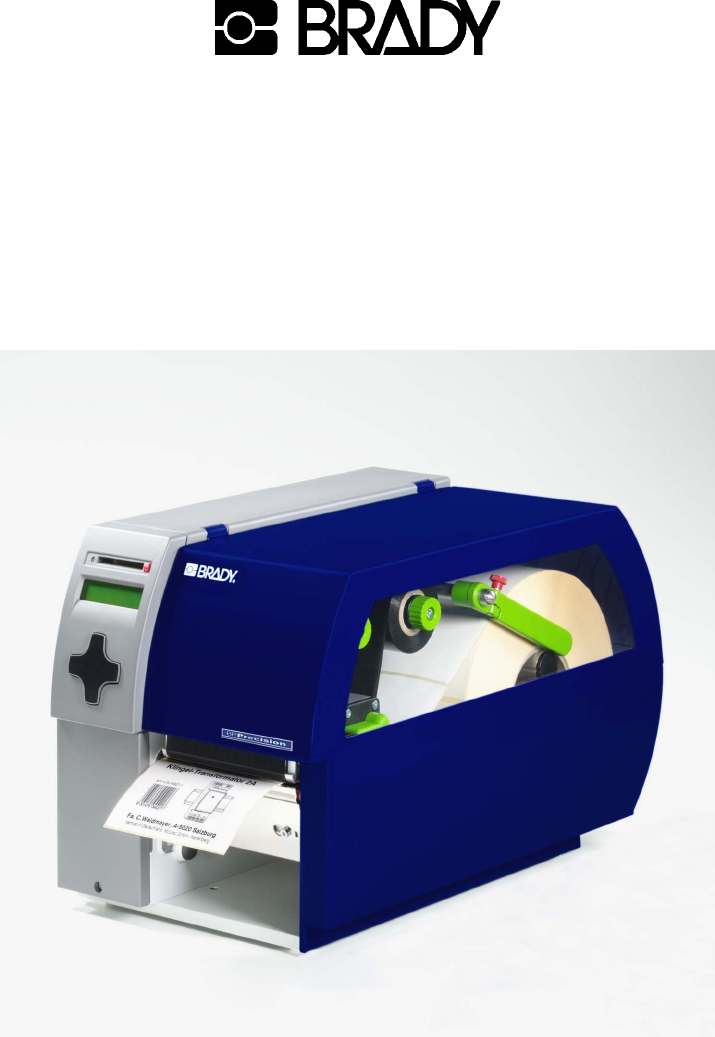
 (9 pages)
(9 pages)
 (4 pages)
(4 pages)

 (81 pages)
(81 pages)







Commentaires sur ces manuels